Assembling the Perfect Gaming PC: A Guide to the Latest Hardware for Gamers
In the ever-evolving world of gaming, building a custom PC tailored to your specific needs can offer unmatched performance and satisfaction. Whether you’re a seasoned builder or a newcomer, this guide will walk you through the latest hardware options, helping you to assemble the perfect gaming PC. We’ll cover everything from CPUs to GPUs, RAM, and storage, ensuring that you have the knowledge needed to make informed decisions.
Understanding Your Gaming Needs
Before diving into the components, it’s crucial to understand your gaming needs. Are you looking to play the latest AAA titles at 4K resolution, or are you more interested in competitive esports titles at high refresh rates? Knowing your preferences will guide your choices in hardware.
Consider your budget as well. While it’s tempting to go all out, there are budget-friendly options that won’t break the bank but still offer excellent performance.
Choosing the Right CPU
The central processing unit (CPU) is the brain of your gaming PC. As games become more complex, a powerful CPU is essential for smooth performance. Currently, the market is dominated by two major players: Intel and AMD.
Intel’s 13th Gen processors, such as the Core i9-13900K, offer incredible performance, especially for games that require high single-thread speeds. On the other hand, AMD’s Ryzen 7000 series, like the Ryzen 9 7950X, provides excellent multi-threaded performance, making them ideal for gaming and streaming simultaneously.
Consider factors like core count, clock speed, and power consumption when selecting a CPU. Balance is key, and often a mid-range option offers the best value for most gamers.
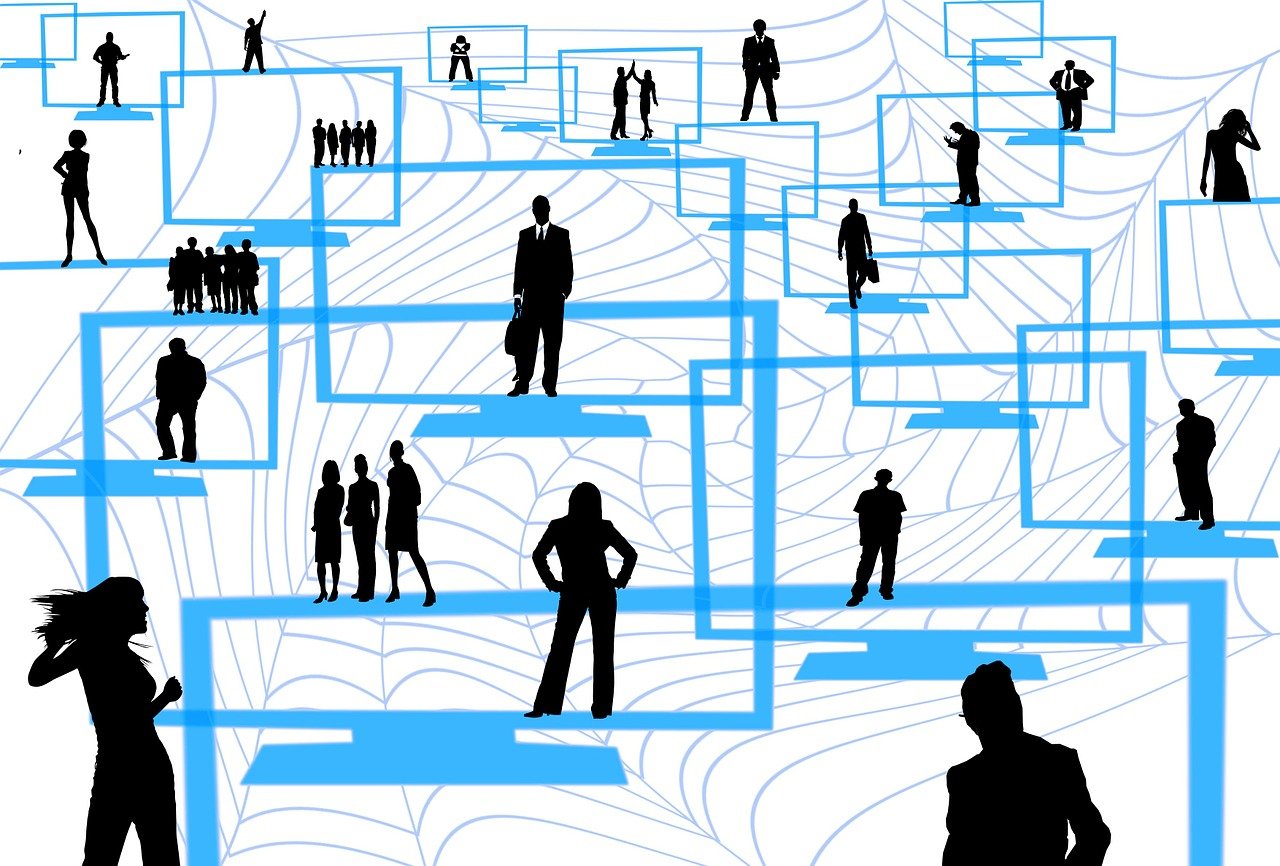
The Importance of a Quality GPU
The graphics processing unit (GPU) is arguably the most critical component for a gaming PC. It directly affects the visual quality and frame rates of the games you play. With the recent releases, there are several options to consider.
NVIDIA’s RTX 4000 series leads the charge with features like real-time ray tracing and DLSS, providing incredible visuals and performance. The RTX 4090 is a powerhouse for 4K gaming, while the RTX 4070 offers excellent performance at a more affordable price point.
AMD’s Radeon RX 7000 series is also a strong contender, with the RX 7900 XTX delivering impressive performance in both 4K and VR gaming. Consider your resolution needs and budget when choosing a GPU, as it will largely dictate your gaming experience.
RAM: Finding the Sweet Spot
Random Access Memory (RAM) plays a crucial role in your PC’s ability to handle multiple tasks and run games smoothly. For gaming, 16GB of RAM is generally considered the sweet spot, but 32GB can provide a future-proof solution, especially for streaming or content creation.
When selecting RAM, pay attention to speed and latency. Faster RAM can lead to slight improvements in performance, particularly in memory-intensive games. Brands like Corsair and G.Skill offer reliable options with varying speeds and designs to match your build aesthetics.
Storage Solutions: SSDs vs. HDDs
Storage technology has come a long way, and SSDs (Solid State Drives) have become the standard for gaming PCs due to their speed and reliability. A 1TB NVMe SSD is an excellent choice for your primary drive, offering fast boot times and quick game load times.
For additional storage, consider a larger HDD (Hard Disk Drive) for storing files and games that don’t require fast access speeds. Combining an SSD with an HDD gives you the best of both worlds, balancing performance and capacity.

Brands like Samsung and Western Digital offer a range of options to suit different needs and budgets.
Motherboard: The Backbone of Your Build
Your choice of motherboard determines the compatibility and future upgrade potential of your PC. Ensure that your motherboard supports your chosen CPU and has enough PCIe slots for your GPU and other peripherals.
Look for features like Wi-Fi 6, Bluetooth, and USB-C ports, which can add convenience and future-proof your build. Brands like ASUS, MSI, and Gigabyte offer a variety of motherboards catering to different needs and price points.
Power Supply Unit (PSU): Don’t Skimp on Power
A reliable power supply unit (PSU) is essential to ensure the stability and longevity of your gaming PC. Calculate your power needs based on your components and select a PSU with a bit of headroom to accommodate future upgrades.
Consider a PSU with an 80 PLUS Gold rating for efficiency and reliability. Modular PSUs are also a great choice, as they allow you to manage cables more effectively, improving airflow and aesthetics within your case.
Cooling Solutions: Keeping It Cool
Effective cooling is vital in maintaining optimal performance and extending the lifespan of your PC components. Consider both air and liquid cooling solutions, depending on your build and aesthetic preferences.
For air cooling, brands like Noctua and Be Quiet! offer high-performance options that are both quiet and efficient. If you prefer liquid cooling, AIO coolers from Corsair and NZXT provide excellent cooling performance, especially for overclocked systems.
Case Selection: Style Meets Functionality

Your choice of case not only affects the aesthetics of your build but also impacts cooling and component compatibility. Look for a case that offers good airflow, cable management options, and sufficient space for your components.
Consider cases with tempered glass panels to showcase your build, and RGB lighting to add a personal touch. Popular brands like Cooler Master and Lian Li offer a variety of cases to suit different tastes and budgets.
Assembling Your Gaming PC
With all the components selected, it’s time to assemble your gaming PC. Start by installing the CPU, RAM, and cooler onto the motherboard. Then, mount the motherboard in the case, followed by the GPU and storage drives.
Connect all necessary cables from the PSU, ensuring that everything is securely in place. Take your time with cable management, as it can improve both airflow and the overall look of your build.
Finally, double-check all connections and power on your system. Install your operating system, drivers, and favorite games, and you’re ready to start gaming!
Conclusion: Enjoy Your Custom Gaming Experience
Assembling the perfect gaming PC is a rewarding endeavor that allows you to tailor your gaming experience to your exact needs and preferences. By carefully selecting each component, you can ensure that your system delivers the performance and reliability you expect.
Stay informed with the latest gaming hardware news and advancements, as the tech world is constantly evolving. Whether you’re diving into the latest AAA titles or engaging in competitive online matches, your custom-built gaming PC will be ready to handle it all.
Happy gaming!
Future-Proofing Your Gaming PC
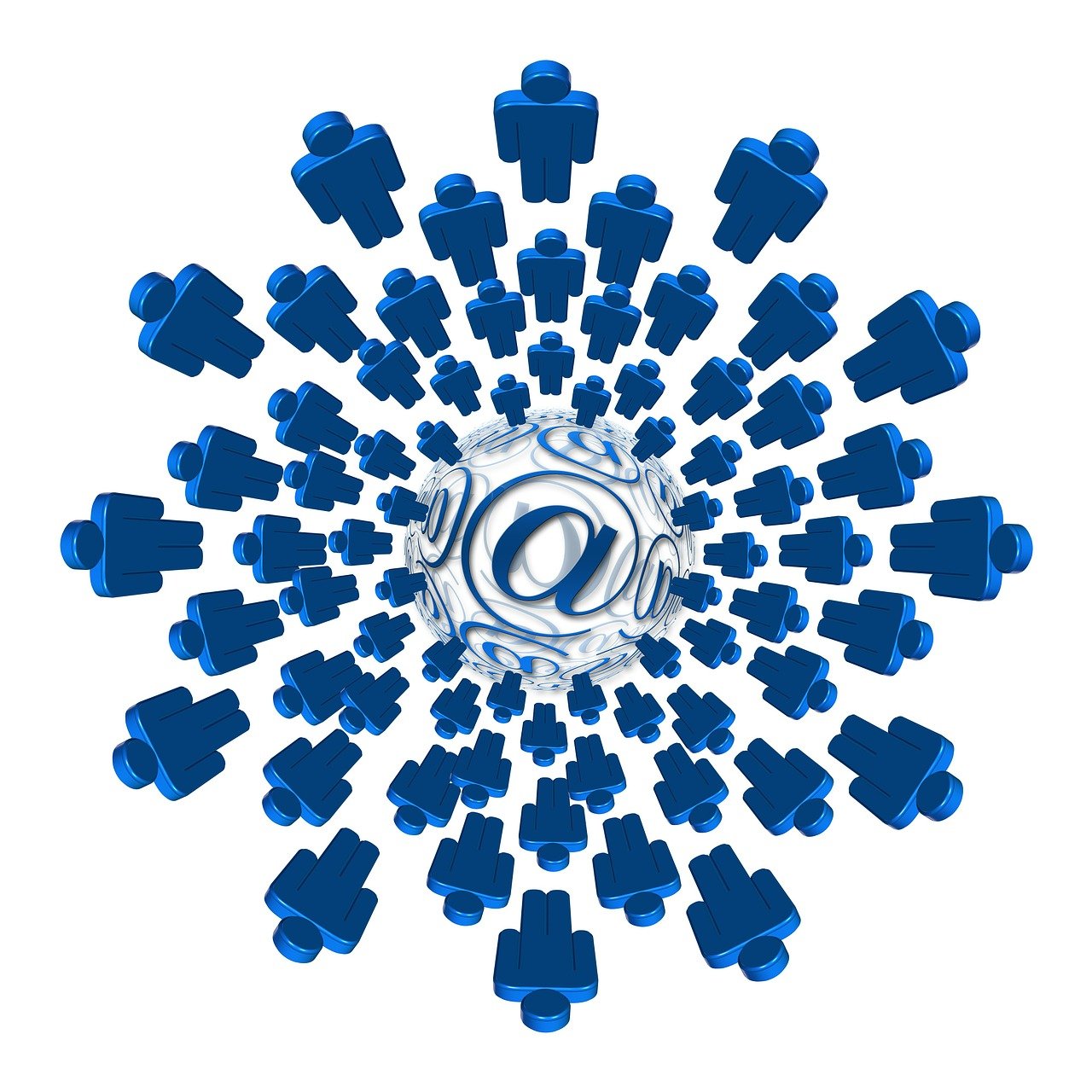
As technology continues to advance at a rapid pace, future-proofing your gaming PC can help extend its lifespan and ensure it remains capable of handling new games and software. While it’s impossible to predict every future development, there are several strategies you can employ to keep your system relevant.
Firstly, opt for a motherboard that supports the latest standards, such as PCIe 5.0 and DDR5 RAM, even if you don’t use them immediately. This approach allows for easier upgrades down the line without needing to replace the entire motherboard.
Additionally, consider investing in a higher-capacity PSU to accommodate more powerful components in the future. This foresight can save you time and money when upgrading your GPU or adding additional storage devices.
Keeping Your System Optimized
Regular maintenance and optimization are key to ensuring your gaming PC runs smoothly over time. Start by keeping your system free from dust and debris, which can accumulate and impact cooling efficiency.
Utilize software tools to monitor system performance and temperatures. Programs like MSI Afterburner and HWMonitor provide insights into your hardware‘s status and help identify potential issues before they become critical.
Keep your drivers and operating system updated to benefit from the latest performance improvements and security patches. Gaming platforms like Steam and NVIDIA’s GeForce Experience often offer automatic updates, simplifying this process.
Exploring Alternative Gaming Experiences
Once your gaming PC is up and running, consider exploring alternative gaming experiences beyond traditional PC games. Virtual reality (VR) and augmented reality (AR) offer immersive experiences that can enhance your gaming adventures.

With VR headsets like the Oculus Quest 2 and Valve Index, you can dive into new worlds and interact with games in a whole new way. Ensure your GPU is VR-ready to enjoy a seamless experience.
Cloud gaming services like NVIDIA GeForce NOW and Google Stadia also provide new opportunities for gaming. These platforms allow you to stream games directly to your PC, eliminating the need for high-end hardware to enjoy graphically demanding titles.
Joining the Gaming Community
Building a gaming PC is just the beginning of your journey. Joining the gaming community can enhance your experience, providing opportunities to share knowledge, participate in events, and make new friends.
Platforms like Reddit and Discord offer active communities focused on gaming and PC building. Whether you need advice on troubleshooting or want to share your build with others, these communities are invaluable resources.
Consider attending gaming conventions and LAN parties to connect with other enthusiasts in person. These events offer a chance to see the latest hardware, participate in gaming tournaments, and experience the vibrant gaming culture firsthand.
Reflecting on Your Custom PC Journey
Assembling your own gaming PC is not just about the end result; it’s about the journey and the satisfaction that comes from creating something uniquely yours. Each component you select and every step of the assembly process contributes to a personalized system tailored to your needs.
Take pride in the knowledge and skills you’ve gained along the way. Whether you’re gaming at high resolutions, streaming your gameplay, or exploring new virtual worlds, your custom PC is a testament to your dedication and passion for gaming.
Remember that technology is always evolving, and there will always be new opportunities to learn and grow. Embrace the challenges and enjoy the rewards of your custom-built gaming PC.
![“Behind the Scenes: An Exclusive Look at the Making of [Upcoming Highly Anticipated Game]”](https://brasil-jogo.com/wp-content/uploads/2025/11/behind-the-scenes-an-exclusive-look-at-the-making-of-upcoming-highly-anticipated-game-9JXK49-450x338.jpg)
















